 I had told you that I have exams and I won’t be posting till the 31st of January, but I couldn’t help it. This is big news for ya’ll N82 owners.
I had told you that I have exams and I won’t be posting till the 31st of January, but I couldn’t help it. This is big news for ya’ll N82 owners.
Nokia N82 has just received an update. The firmware of the N82 which was V30.0.019 till a while ago is now V31.0.016. There is still no idea about the changelog. So I have no idea what has changed in the N82’s new firmware.
If you want to upgrade to the new firmware, start the NSU (Nokia Software Updater) and connect your N82 to the PC. Follow the onscreen instructions properly, because you don’t want your precious N82 getting bricked. The N82 supports User Data Prevention (UDP) so nothing to worry about.
Note of Caution:
Please take a backup of your phone even though there is UDP. It always pays to be safe. You can take a back up of the N82’s data (phone memory) by backing it up on the memory card inside the phone. I always remove the memory card when the phone is being updated, maybe you would like to do it too. The other way to take a backup of the data on the phone (phone memory and memory card) is to fire up Nokia PC Suite and use the Backup utility. The same can be used to restore the data in case there is some corruption of data.
Steve at allaboutsymbian.com, reports that there have been some problems with “Maps” application on the N82. He has had the application freeze up on him many times, so do proceed with caution. Mobitubia is also not working properly accroding to him.
UPDATE: Symbian-Freak forum member, “karanpawar” has reported that the new firmware is hackable. You can see the thread here. The method to hack the firmware is given here.
A raw changelog is also there for people to see.
Caution: http://www.adityasphones.wordpress.com would like to caution you that it is not responsible for any warranty loss and damage to the phone due to these hacks.


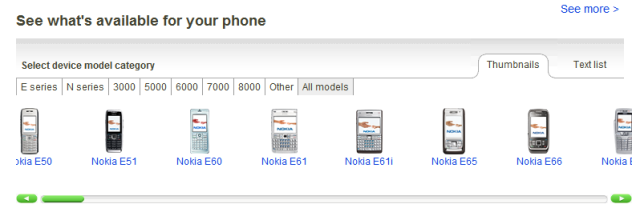 Below on the NSU homepage(picture above) you will also find a row of Nokia phones neatly segregated into Nseries, Eseries and the numbered series. Click on the series and then the phone of your choice; it will show you what the new firmware brings to your phone.
Below on the NSU homepage(picture above) you will also find a row of Nokia phones neatly segregated into Nseries, Eseries and the numbered series. Click on the series and then the phone of your choice; it will show you what the new firmware brings to your phone. You can also choose to be updated by Nokia over the new firmwares and the changes it brings to the phones. Below that you will also find instructions to download the new firmware over the air (OTA). Let me tell you that the firmware revisions are also available OTA and they are nowhere as big as the ones we have on the PC. So if you are refraining from usin OTA firmware updates, now you can give it a shot!
You can also choose to be updated by Nokia over the new firmwares and the changes it brings to the phones. Below that you will also find instructions to download the new firmware over the air (OTA). Let me tell you that the firmware revisions are also available OTA and they are nowhere as big as the ones we have on the PC. So if you are refraining from usin OTA firmware updates, now you can give it a shot!

